FAQ – How to Submit Abstract to Research Synergy System

I. Introduction to Research Synergy System
Since 2023, Research Synergy Foundation introduced Synergy System which combines all the features of Scholarvein and ReviewerTrack in one integrated support system. It aims to be a system to support scholars, researchers, practitioners, and iterators to contribute more in the scientific community. See the Submission Guidelines for information about submitting different article types.
II. Instruction
a. Go to Research Synergy System Website
Click to go to Research Synergy System. New registrant can click Sign Up to register. Choose Sign In if you already have an account. You can choose to use an alternative method to sign up through social media account such as Facebook and Google.
b. How to Sign Up and Sign In

To Sign Up, please fill the Create Account form, fill with your Username, Email address, Password and Confirm Password (re-type your password to verify your password account) and then click the button Create Account.

If you already have an account, choose Sign In. To Sign In, please fill the Sign In form, fill with your Email Address and Password that you already input before, and then click the button Sign In.
c. Choose Type of Roles

After you Sign In, you will be directed to the User Account Page and choose Participant and click Select.
d. Insert Personal Detail
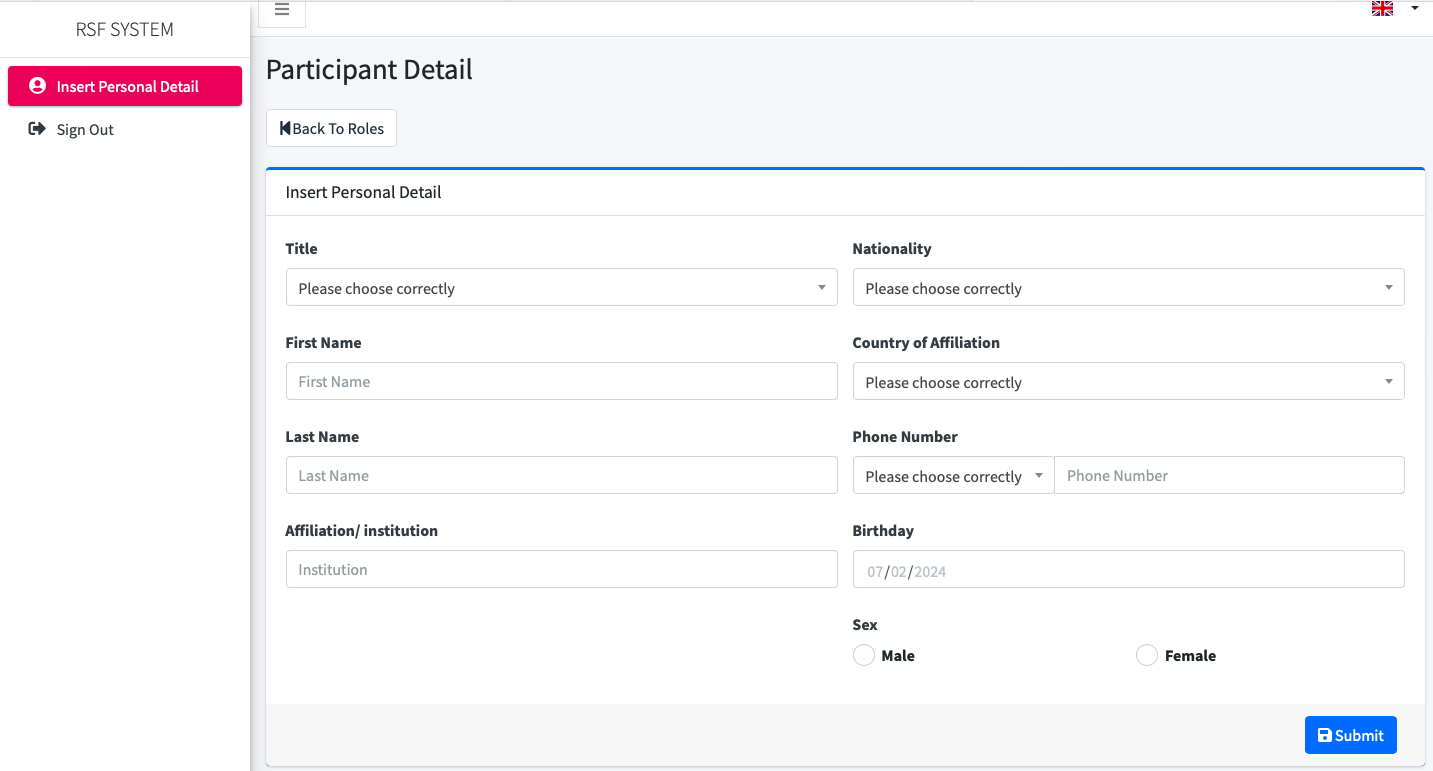
Please fill out the form with your personal details and click Submit.
e. Join the Conference
Congratulation, you are now on Participant Dashboard Page. Click + New Conference to join the conference and continue to the submission process.
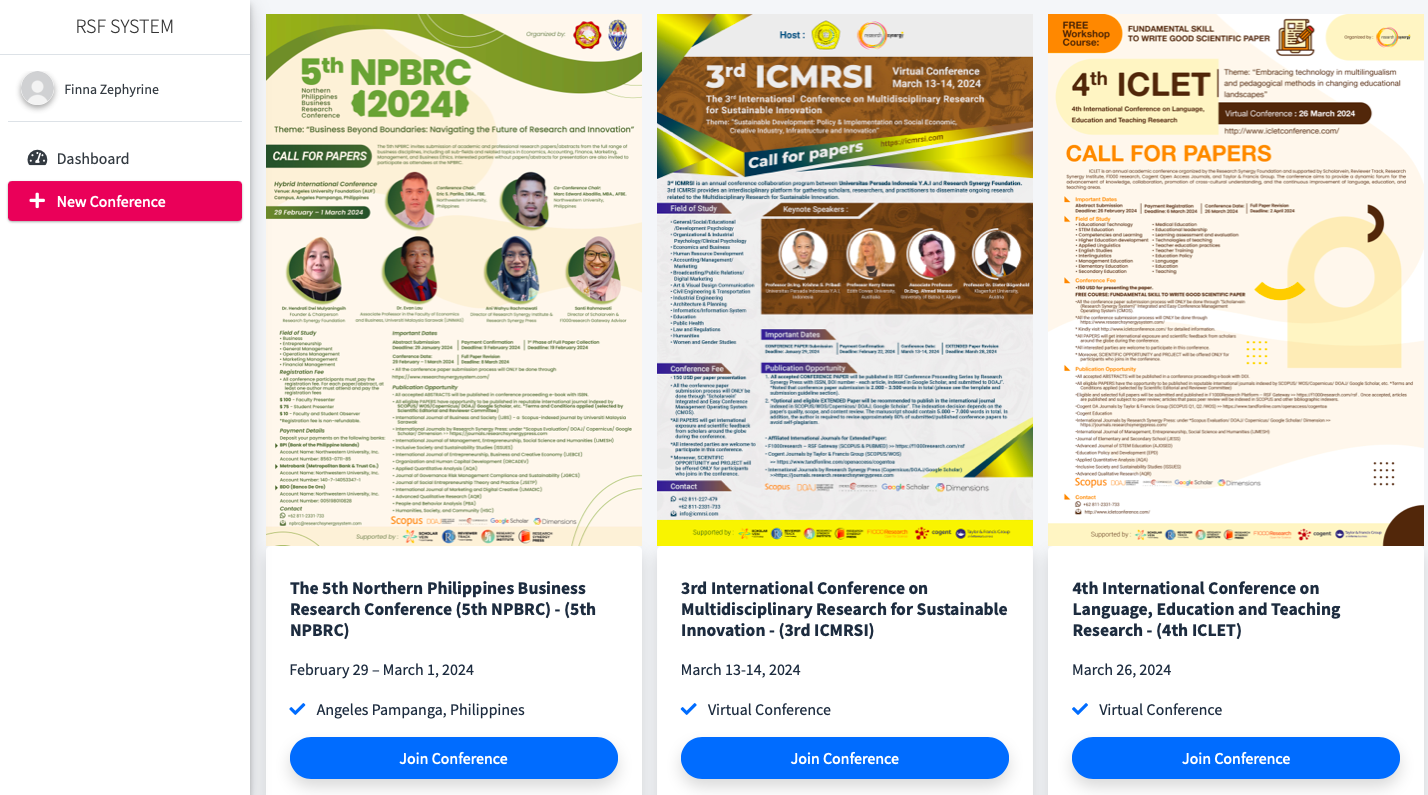
Next, choose the conference you want to join by clicking the button Join Conference.

Choose your participant type from the drop-down menu. Choose "Presenter Paper" if you want to submit your abstract. Your co-author(s) can register an account and join as an attendee without any additional fee
f. Abstract Submission Process
On your Dashboard, you can add New Conference you want to submit to, and the conferences you are submitting to. Click Continue The Submission Process to continue to the Conference Detail.
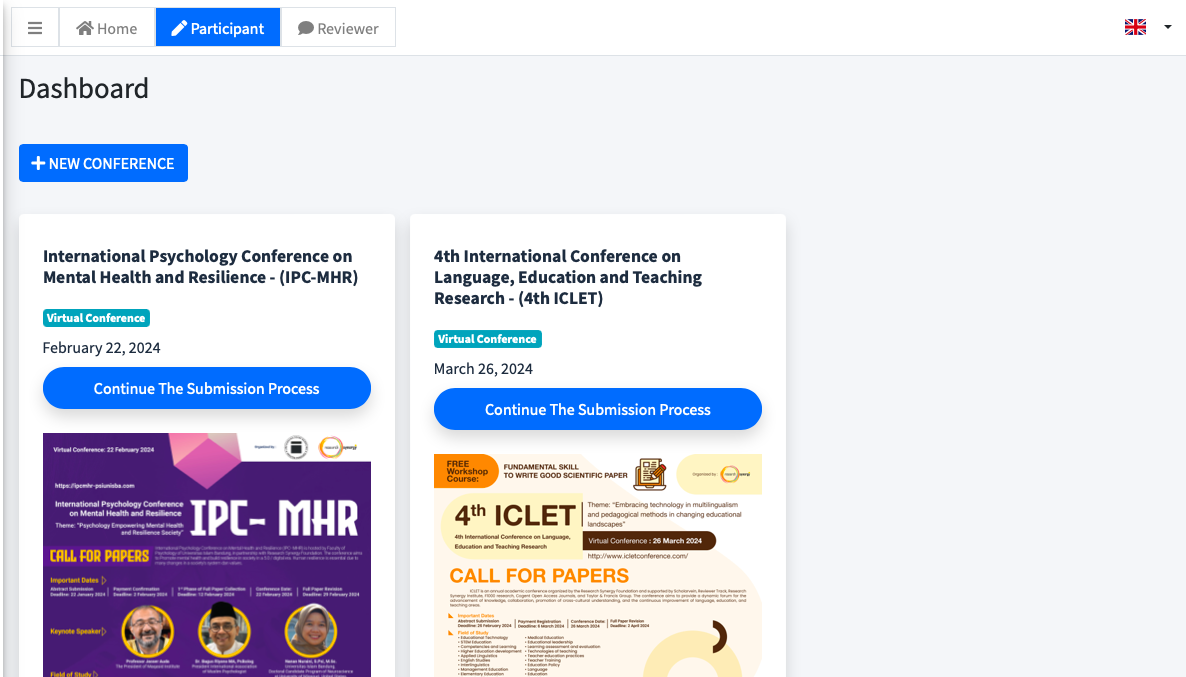
The Conference Detail consists of the steps you need to go through in the conference. You can check your progress by clicking the highlighted process. For example, initially you will be on the Submit Paper process, indicated by the sign "You're Here". You can click on Submit Paper and start filling out the form for your Abstract. Later, you can click on every process you are on, indicated by the highlighted color (blue or green).
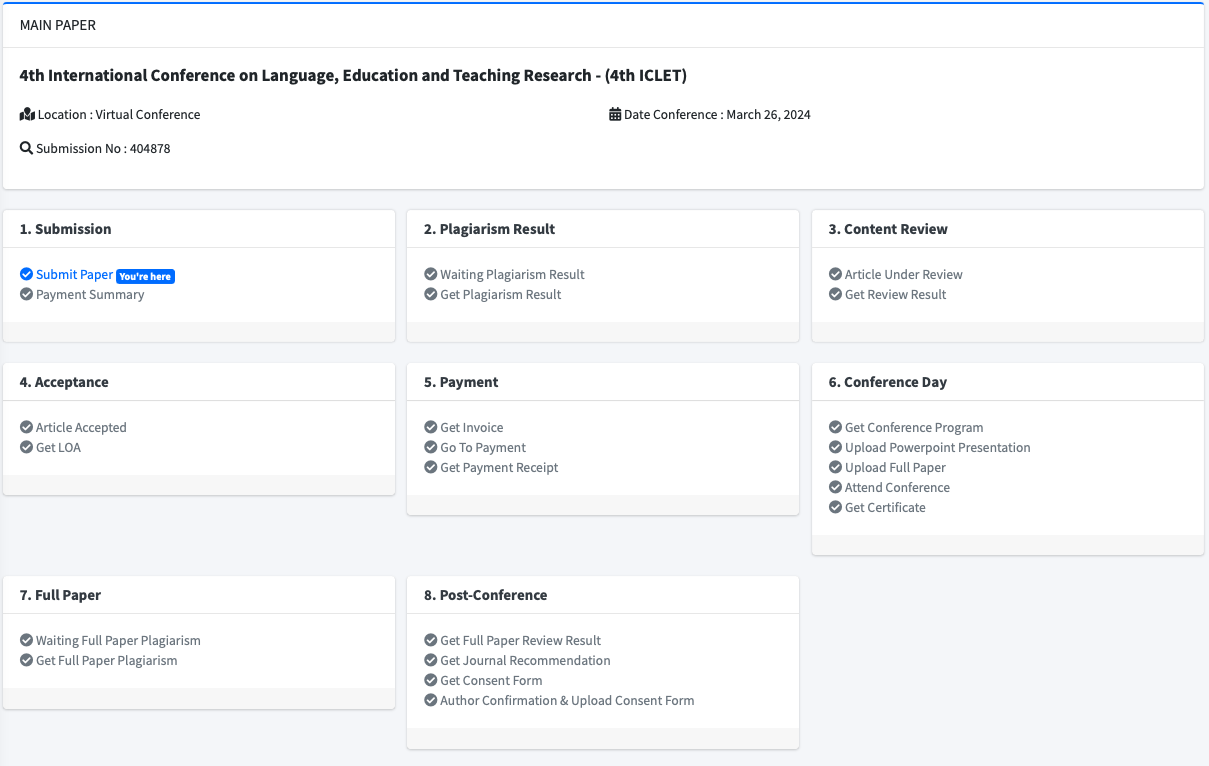
If you click "Submit Paper", you will be directed to a page consists of two sets of form. On the first form, fill it with all the elements of the abstract such as Title, Background, Purpose, Design/methodoogy/approach, Findings, Research limitations, Originality/value, and Keyword. On the next form, fill it with the details of the Author(s), including the affiliation(s) and country(ies). Once you have finished, click Submit.
After you finish submitting your abstract, you will be directed to a Payment Summary page. Do not worry, the payment shall only be paid once you have received your Letter of Acceptance. As of now, you just need to understand the amount that needs to be paid and click Continue.
From this on, you can come back anytime you need an update from your submission.
g. Get LoA and Payment Process

Your Letter of Acceptance will be ready to be downloaded once your abstract passed the review process.
There are four types of acceptance results: Accepted, Accepted (Minor Revision), Major Revision, and Reject. If you receive Accepted, your LoA will be ready right away. Meanwhile, those who receive Accepted (Minor Revision) are encouraged to revise according to the reviewer's note to make sure that the updated abstract is the best and latest version from the authors. The registrants who receive Major Revision on the review result are required to revise before continuing to the next process.
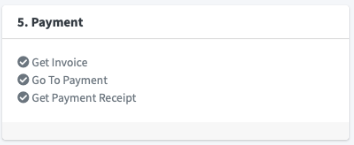 Along with the LoA, other documents that you can download from the system is the Invoice which includes the amount of payment and information of bank transfer and payment methods. You may follow the payment instruction on the website or the Invoice. Once you make your payment, please upload the proof of payment on the menu of Go to Payment. The system will verify the payment and the Receipt will be available to download.
Along with the LoA, other documents that you can download from the system is the Invoice which includes the amount of payment and information of bank transfer and payment methods. You may follow the payment instruction on the website or the Invoice. Once you make your payment, please upload the proof of payment on the menu of Go to Payment. The system will verify the payment and the Receipt will be available to download.
h. Upload Presentation and Full Paper File

After the payment is verified, you will get an email consisting important information and link for the conference, including the template for PowerPoint Presentation. You may use the template and Upload it to the system. The presenter shall also send a profile photo to the conference email to be shown on the room's slide on the conference day.
At this point of submission, you are allowed to Upload Full Paper with requirements as below, or you can see the template here. The Full Paper deadline will be on the D+7 after the conference. However, submitting your Full Paper before the conference gives you the opportunity to be selected as the Best Paper awardee.

III. Other Information and Reminders to Check
a. Co-Authors
Please remember that all co-authors need to be included in the form so that their name appears on the abstract. Co-authors may or may not submit as an attendee and there will be no additional fee for attendees. However, the organizing committee will also send out an attendee form publicly before the conference so that their attendance is recorded for an e-certificate of attendance.
b. Plagiarism Check Score
The maximum plagiarism check score is 20% which means if the abstract receives more than 20% on the plagiarism check result, the author(s) need to revise it and re-submit the abstract through the form in the Research Synergy System. Author(s) are expected to send the plagiarism check revision no later than 3 days after the result is out. More on the ethical guideline of submission, click here.
c. Review and Re-Review Process
Each of the submission will go through a scientific review which takes mostly 3- 5 days. This means, if you are to revise your abstract submission, it will be better to revise it as soon as possible so that the review process can also be optimized. This also applies for every re-review process.
c. Revising for Major Revision
Major Revision on the review result means that you are required to do the revision as stated on the review result. If the abstract is not revised, you cannot go to the next process.
d. Revising for Accepted (Minor Revision)
Some authors may get a result of Accepted (Minor Revision). This means that the abstract shall only need a minor change on one of the parts. However, to make your experience better in re-submitting the abstract, you may need to revise all the elements that are shown on the screen so that it can be detected by. the system. Although not mandatory, we encourage all author(s) who gets the Accepted (Minor Revision) to revise their abstract. One of the reason for this is that all the submitted abstract will be published in a Book of Abstract Conference Proceedimg. If you revise the abstract even if the notes only state minor revision, you are allowing the latest abstract on the Book of Abstract Conference Proceeding.
e. Payment
The payment for the registration fee shall only be paid after the authors get their Letter of Acceptance (LoA). The invoice is issued along with the LoA. For any difficulties regarding the payment process, authors can contact the committee through WhatsApp number or email.


